How to Create Payza Account & How to Receive & Withdraw Money

Do you know PayPal is not the only way to send and receive money globally. There are many alternatives to PayPal to receive money online.
And one of the best service is Payza.
If you are a freelancer, a professional or making any online income and has any issue with PayPal then Payza can be the best way to receive your payment.
In this post you will learn everything from creating an account to use it to receive payment in your Payza account & withdrawing to your bank account.
Create a Payza Account
Follow the step by step guidelines to create a Payza account.
- Visit the signup page
- Choose your country
- Click on Personal or Business account. If you are not a company then click Personal.

After clicking appropriate select button, you will get a window like below where you need to write your name, email address & password.
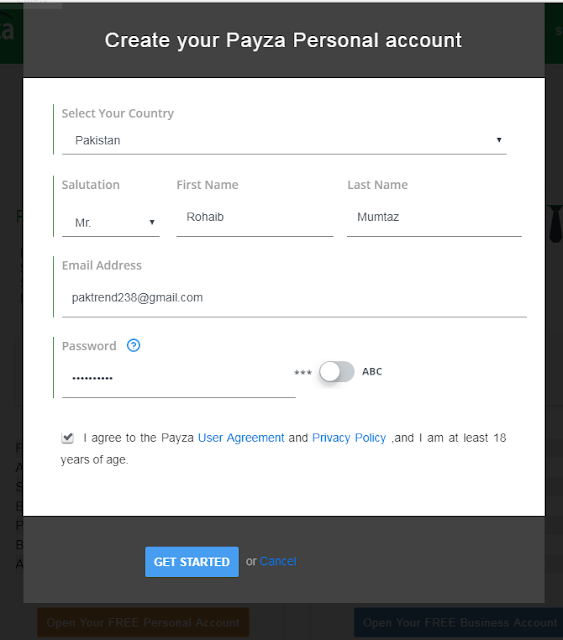
Click on Get Started button after filling the above details.
Then you will receive a confirmation message in your email with the activation link. Click on the link to activate your account & you will be taken to Payza dashboard.

You need to complete the profile setup so that you can access your Payza account.
Click on green coloured “Complete Profile Setup” link.
You will then get a popup window where you need to click on Get Started.

Here you need to provide your industry. There are many options but if you don’t find your industry, you can select Other & choose your job as shown above.
Click on Save details.
It then ask you more details like Address, Phone number & security details.
Fill up all the details & then click on Save & Continue button.
If all goes well, you will receive the message “You have successfully setup your profile”.
Now you can start sending & receiving funds in your Payza account.
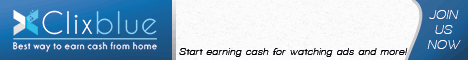




The recognition of Photoshop all around the world itself reveals that the PSD format is extensively used. Furthermore the PSD format is supported to some extent by different most competing software program additionally. If you want to learn more about this topic please visit more
ReplyDeleteYes i am totally agreed with this article and i just want say that this article is very nice and very informative article.I will make sure to be reading your blog more. You made a good point but I can't help but wonder, what about the other side? !!!!!!Thanks this page
ReplyDelete